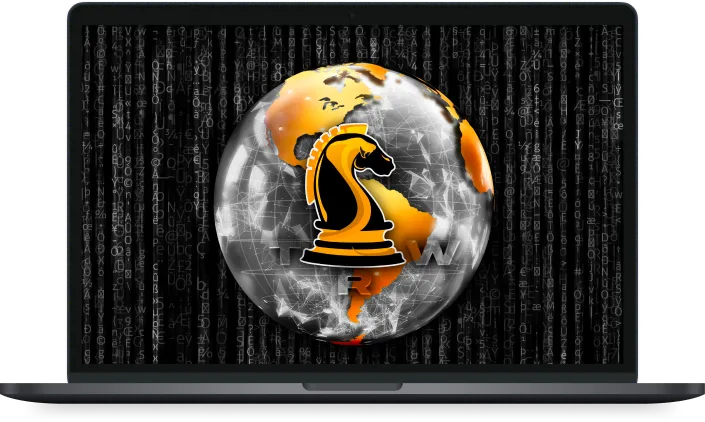The Real World App
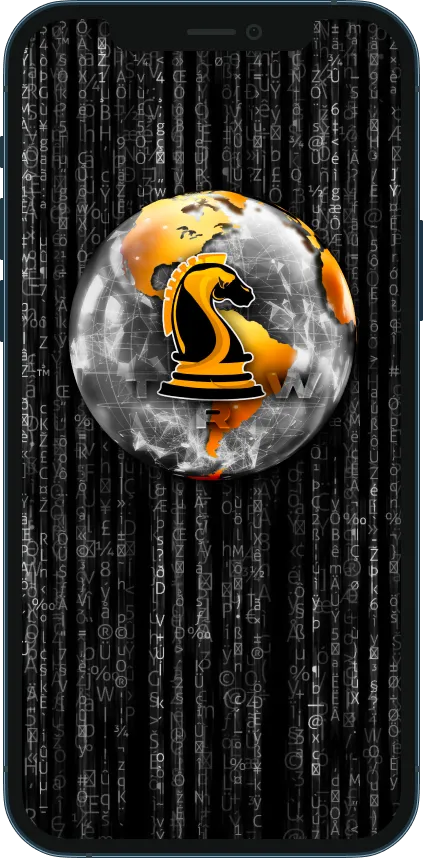
Android Mobile App
Tate’s The Real World is also available for Android devices. With it installed on your phone, you’ll be able to learn non-stop, whenever you want, and wherever you are. This is a huge advantage for those of you who want to outwork your peers in your journey to financial freedom.
The Real World iOS Mobile App
Apple recently removed The Real World from the App Store.
To the takedown message, they added three fake reviews of people who never bought but said it’s a bad app and we encourage “bad behavior.”
One of them said, and I quote, “The subscription can now be paid in crypto, which is very unfair to those who pay in real money.”
So what happens now?
If you already have the iOS app installed – Keep it. The Real World will continue to support it by providing Over The Air updates.
If you don’t have it yet, the mobile experience was optimized to provide an IDENTICAL EXPERIENCE to the app, and it will only get better in the future:
- On Safari browser (only Safari), click Share.
- Scroll down
- Press ‘Save to home screen’
This will generate an app-like interface.
Desktop App Download Instruction
For Desktop Devices, you just need to click on the download button above, depending on the operating system that your computer is running.
For macOS devices like iMac or Macbook, you can install the app by opening the installation file. It will then ask for your permission to open the app. Just click YES. Then click on Next until you see the Install button appear. Now hit that button, and you are all set.
Windows PC users can also install them in the same way. Just run the installer. It will then show the terms and conditions. You need to read carefully before checking the “Agree” box. After that, just click Next and then Install.
HOW TO LOG IN?
After downloading and successfully installing the app, you need to open it. You will now see a login wall where you can enter your account registered with us. If you don’t have an account, you need to sign up before you can log in.
You need to type in your email address and password correctly to be able to log in. After filling up the fields, hit Log In.
And now, you are inside The Real World.
WHY DOWNLOAD THE REAL WORLD APP?
The native app on mobile and desktop has significant differences in terms of performance, speed, and connectivity compared to the web application. We recommend you download the app to learn more effectively online and offline.
The biggest advantage is that you can place TRW app next to your social media platforms to remind you to work and create instead of mindlessly consuming entertainment content.

Are You Interested In The Real World?
Click below to see what The Real World offers.